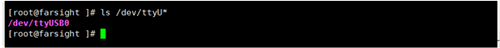基于3.14內核PL2303_USB驅動的移植
時間:2018-09-29 來源:未知
基于3.14內核PL2303_USB驅動的移植
時間:2018-09-29 來源:未知
一、 移植環境
1.主機: Ubuntu 12.04 32bit 發行版
2.目標機:fs4412(cortex_a9)平臺
3.交叉編譯器:arm-none-linux-gnueabi
4.內核版本:linux-3.14
5. USB轉串口設備:PL2303芯片
二、內核的配置
1.配置內核 make menuconfig
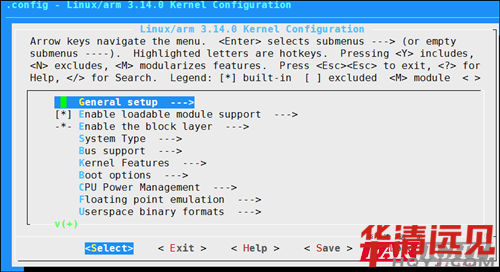
2.選中device驅動
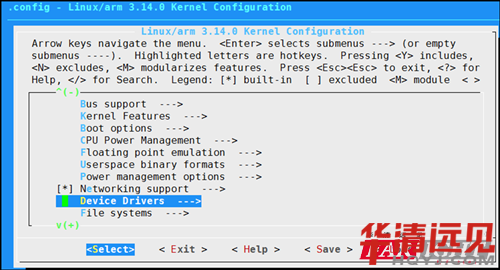
3.選中USB support
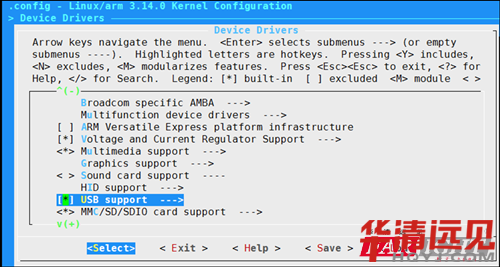
4.選中USB Serial Converter support
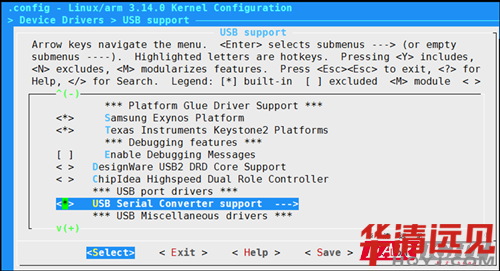
5.選中下面對應的子菜單
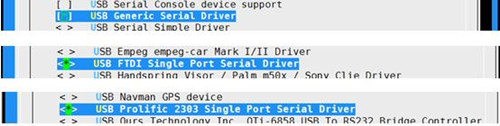
三、 編譯內核
make uImage
將生成的內核鏡像拷貝到 /tftpboot,目錄下,重啟開發板,
開發板上插入USB轉串口設備,如果終端顯示:
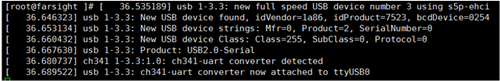
在dev下查看到 /dev/ttyUSB0 設備。